To start we’ll create an extremely basic Hello World app from scratch. Start by creating a directory to hold your PhoneGap Build app. A very basic PhoneGap app can consist of 2 files:
A config.xml file:
<widget xmlns="http://www.w3.org/ns/widgets"
xmlns:gap="http://phonegap.com/ns/1.0"
xmlns:android="http://schemas.android.com/apk/res/android"
id="com.phonegap.build.demo" version="0.0.1">
<name>PhoneGapBuild</name>
<description>It's just a demo.</description>
<author>PhoneGap Team</author>
<!-- PGB -->
<preference name="phonegap-version" value="cli-6.1.0" />
</widget>
An index.html file:
<!DOCTYPE html>
<html>
<head>
<meta name="viewport" content="width=device-width, initial-scale=1.0, user-scalable=0" />
<script src="cordova.js"></script>
</head>
<body>
<p><h1>Can I have beer yet<h1></p>
</body>
</html>
Alternatively you can find this app in extras/app/module-1.
Zip up the contents of the app directory, and upload it to PhoneGap Build.
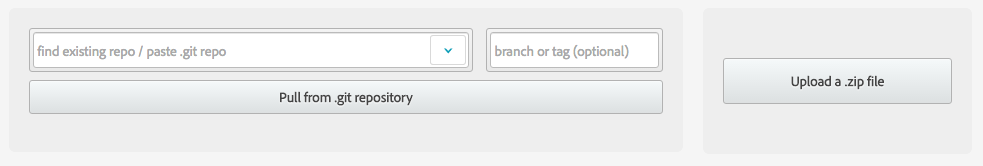
Once your builds complete, scan with your QR code and install.
Lets build PhoneGap’s Star Track using PhoneGap Build:
phonegap create StarTrack --template https://github.com/phonegap/phonegap-app-star-track.git
cd StarTrack
phonegap remote login
phonegap remote build android
If you’re not a CLI user, you can just enter the above git url on build.
Navigate to PhoneGap Build and find your app:
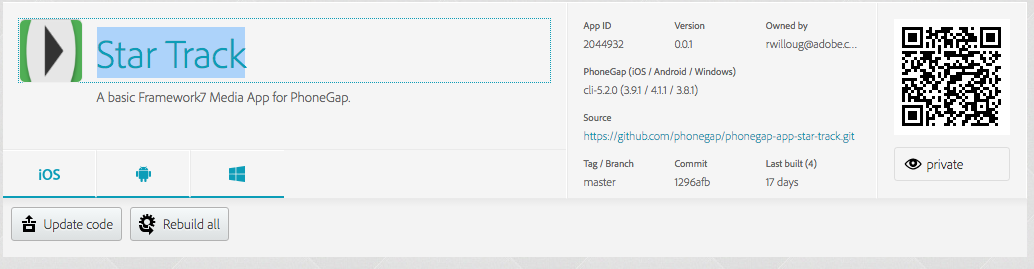
If you’re a command-line user, you can use the Phonegap CLI to create an app and push it to Build, as we did at the start with Star Track.
Install phonegap:
npm install phonegap
phonegap remote --help
Create the application, login to PGB and run the remote build:
phonegap create path/to/pg-cli-app "com.phonegap.cli.demo" "PhonegapCLIApp"
cd path/to/pg-cli-app
phonegap login
phonegap remote build android
# the android-sdk is required to run from command line, otherwise use a QR code
phonegap remote run android
The PhoneGap CLI uses PGB’s REST API to interact with Build. You can use this API yourself to write your own build scripts, or write third-party applications that integrate with PhoneGap Build.
API Examples (using curl for simplicity):
Get your API token you can also generate and retrieve it from (your account settings):
curl -u rwilloug@adobe.com https://build.phonegap.com/api/v1/token
Get your profile:
curl https://build.phonegap.com/api/v1/me?auth_token=1234567890
Create an app:
curl -F file=@/Users/ryanw/dev/testapp.zip -F 'data={ "title":"whatever", "create_method":"file"}' https://build.phonegap.com/api/v1/apps?auth_token=1234567890
Update an app
curl -X PUT -F file=@/Users/ryanw/dev/sandbox/testapp.zip https://build.phonegap.com/api/v1/apps/2084281?auth_token=$PGB_AUTH_TOKEN
Here’s a basic script using curl that will push an app to the api:
# bash
rm ../testapp.zip
zip -r ../testapp.zip ./*
curl -X PUT -F file=@/Users/ryanw/dev/sandbox/testapp.zip https://build.phonegap.com/api/v1/apps/2084321?auth_token=$PGB_AUTH_TOKEN
The API will be discussed more later in the workshop. Full API Documentation can be found here.